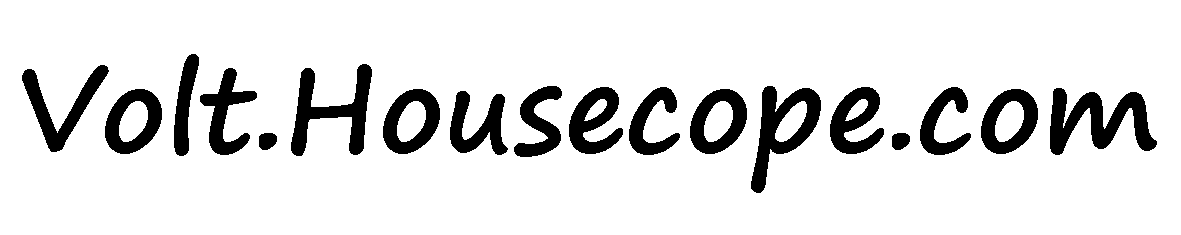In order for the resource supplying organization to correctly calculate the fee for the consumed electricity in the reporting period, it is necessary to correctly take readings from the meter. Since there are several types of meters, in addition, manufacturers offer different models, it is not easy to figure out how to determine the amount of energy consumed. How to correctly take readings from various electric meters?
Content
Taking readings from induction meters
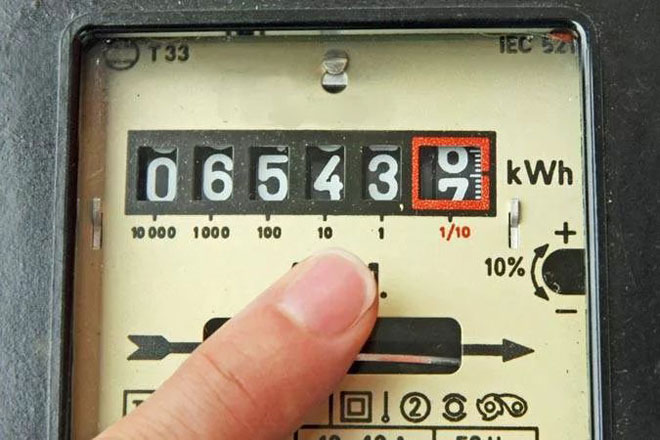
An induction type device - an electromechanical counter - is a traditional unit with a rotating disk. The counting mechanism fixes the number of revolutions of the disc and displays the data on the scoreboard.The scoreboard is a window above the disk, which shows the values \u200b\u200bof the consumed energy in kWh. It is important not to enter an extra value here, which can increase energy consumption by an order of magnitude. This directly affects the payment of the receipt.
What numbers need to be rewritten in the receipt
Depending on the model of the meter installed in the apartment, the consumer can see from 4 to 7 digits. One, sometimes the two extreme right figures are either in a separate window, or are indicated by a colored frame. These are fractions of a kilowatt. Since the calculation of electricity consumption is carried out in whole kilowatts, these figures are not needed when writing off readings. They are not rewritten. Zeros on the left are not taken into account.

There are counters that do not show fractions of a kilowatt - the numerical value from such a device is recorded in full. If at least one last digit is not taken into account, the readings will be underestimated by 10 times, which will certainly be revealed during the next check. You will have to pay in addition not only the missing amount, but also a penalty for late payment.
Attention! If there is any doubt about the correctness of your manipulations, contact the support service of the resource supplying organization, reporting the model of your remote control. The operator will write down the algorithm of actions.
How to take readings from electronic meters
Electronic metering devices have become widespread in recent years. They are everywhere replaced by meters whose calibration interval has ended. The scoreboard of such devices is electronic, like on a calculator. For the convenience of consumers, manufacturers often draw up kW fractions in smaller print and always separate them with a dot or comma.

The rules for taking readings are the same as for induction models - the last two digits after the decimal point and zeros on the left are not taken into account. But there are also cardinal differences between electronic meters, because they are able to calculate the amount of electricity consumed by time of day - zones. These are multi-tariff metering devices, and taking readings from them has its own characteristics.
Multi-tariff meter "Mercury 200"
At different times of the day, the resource supply company sets differential tariffs. Multi-tariff devices calculate the energy consumption in each time period defined by the tariff zone. From such counters, readings are written off for each zone, using the functions of the device:
- in automatic mode, the value of the consumed energy in kilowatts per hour for each zone lights up on the screen for several seconds;
- in manual mode - by pressing the "Enter" button, the consumer himself sorts through the readings by zones. Switching from tariff to tariff occurs every time the button is pressed.
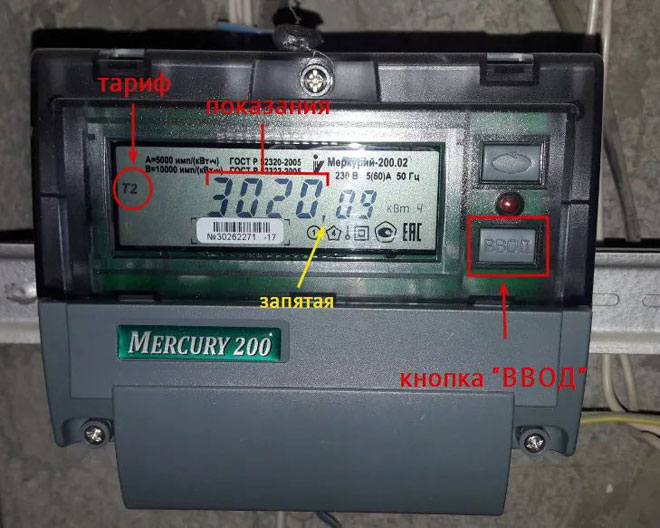
First, the time is displayed, then the date, then the indications for each tariff. The name of the tariff zone is displayed on the board at the top left. Depending on the model, from two to four zones appear: T1, T2, T3 or T4. After iterating through all the values, the display shows the total electricity consumption.
Attention! Do not forget that the two right-hand figures show fractions of a kilowatt-hour. They do not need to be rewritten, as in single-rate meters.
Meters supplied by Energomera Electrotechnical Plants JSC
The principle of obtaining data from devices manufactured by Energomera is the same as in the case of Mercury. The manufacturer offers two-rate devices "day - night" or multi-tariff.Depending on the model, there are two or three buttons on the front panel. Scrolling through the values is done with the PRSM button, which means "view". The rest of the reading algorithm is the same. The payment is calculated in full kWh, so the figures after the dot are not taken into account and, accordingly, are not rewritten.

Electricity meter "Mikron"
Nizhny Novgorod NGO them. Frunze supplies Mikron multi-tariff meters to the market. For the convenience of consumers, the developers equipped the device with just one button for switching readings and pre-designated tariff zones from T1 to T4 on the lower border of the screen, and to the left of them there is another symbol - R +.
The readings will light up on the indicator for each of the zones in turn. A checkmark will indicate the zone number. The same checkmark will appear above the R + symbol - this means that you can already rewrite the numbers. To see the next tariff value, press the button and wait until the two checkmarks appear again. "Mercury" displays values in whole kWh and fractions with two digits after the dot. It is necessary to fix only the numbers up to the point.
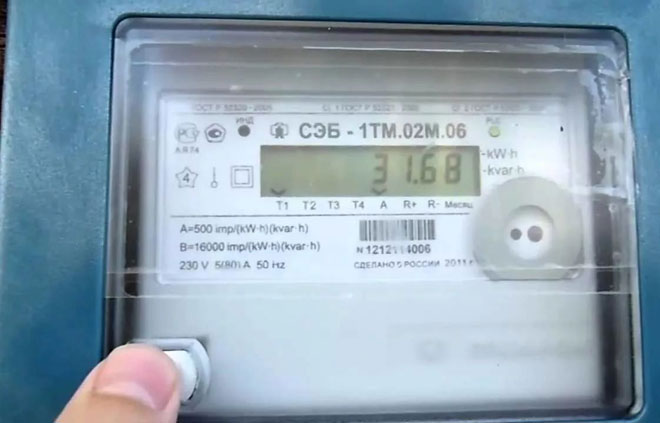
Saiman counters
Another popular PU was developed by Saiman Corporation LLP. Consumers are encouraged to install simple devices under the Saiman brand in their apartments. All readings of electricity consumption in these meters are displayed automatically, and there are no buttons for scrolling through the screens. The display shows information in the following sequence:
- current date yyyy.mm.dd;
- time of day hh.mm.ss;
- meter number;
- gear ratio (imp/kW•h), for single-phase 1 600;
- energy consumption readings:
- only TOTAL, if the PU is one-tariff;
- alternately T1, T2, TOTAL (total amount), if the PU is of the day/night type, or two-tariff.

Only the integer part of the number is recorded, the numbers after the decimal point are given for information.
For reference: the gear ratio of an electronic meter is the sum of the pulses (flashes) of the indicator light diode for 1 hour, if the load power on the network is 1 kW.
Metering devices with transfer of readings in automatic mode
Meters that automatically transmit values via a dedicated channel to the server of the electricity supplier help not to miss the next sending of readings to the resource supply company. Such PUs are produced by many manufacturers and are called devices with remote control.

Like users of standard appliances, owners of equipment with automatic communication can visually monitor energy consumption. All readings are shown on the display, including day/night rates.
How to take readings from three-phase meters
To figure out how to take readings from three-phase electricity meters, you need to know which meter is used:
- old type with transformers;
- electronic without transformers, the so-called direct connection counter.
Electronic ones are easy to use: information is displayed on the scoreboard, just like in conventional single-phase devices. The readings are taken in the same way.
In older PUs, the phases are connected through transformers. In order to correctly transmit data on power consumption, transformation ratios are required. The actual consumption is calculated according to the formula:
kWh (according to meter readings) * k (transformer factor)
The procedure for calculating the consumption is stipulated in the contract with the energy supplier. Perhaps the documents indicate the desired values of the coefficients. In some cases, the supplier takes over the calculation, and the consumer transmits only the actual readings.
Important! When installing a 3-phase control panel, negotiate in an agreement with the resource supplying organization the procedure for transferring readings and calculating electricity costs.
The correctness of the transmitted meter readings guarantees the correct charges and the absence of the risk of a significant overpayment for the supplied resource.
Similar articles: