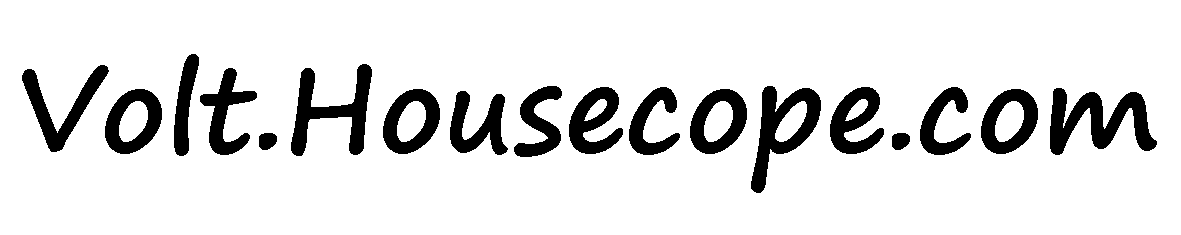What to do in those unpleasant cases when the phone does not charge, not every owner of the device knows. There are several reasons for this problem. To find out exactly where the problem happened and why the phone is not charging, you need to follow all the functions of the device. After all, not always the problem lies in the charger itself.
Content
Cable not working
A broken cable is the most common reason why your phone won't charge. The USB charger cable is not durable, and if it is also a Chinese fake, then the wire may simply not pass the signal to the phone. Other reasons:
- wire damage;
- clogged USB port.

Most often, the cable is damaged at the bend. The wire itself or the sheath may be damaged. Moisture and dust get inside the cable through a torn sheath, which can also cause the cord to break.You can simply wrap a faulty wire with electrical tape, clean the USB connector with a small brush if it is clogged. If after that the phone still does not see charging, but is charging from another cable, then the wire could burn out or there is a problem in the power supply.
Broken adapter
The smartphone works properly, the cable is not damaged, but the device still does not charge. In this case, the damage may be hiding in the adapter that is plugged into the socket. It also has a USB connector that needs to be checked for dirt and cleaned if necessary. All power supplies have an indicator located on the case. If the adapter is OK, then the LED is lit. If this does not happen, then the LED is burned out, but then the power supply should still work. The lack of charging indicates that the adapter itself has broken.

telephone jack
The phone jack is a fragile thing. Often this element of the device fails first. Minor damage prevents the flow of current to the device, and the phone does not see charging, although the wires and adapter are in good order.
If the phone stops charging, you need to check the connector for dirt, moisture, dust, or small foreign objects. Most often, women who carry a smartphone without a case in a bag along with other things face pollution of the connector. If there is dirt, the connector can be cleaned with a brush dipped in alcohol, and small objects or lumps of dust that have fallen into the holes can be pulled out with a toothpick.
In addition to contamination, you need to check the integrity of the connector parts and the absence of deformation of the module itself.Some craftsmen remove the telephone jack and repair it separately. Not everyone can do this at home, but you can notice the damage by examining the module in bright light.
To accurately verify the serviceability or malfunction of the phone jack, you need to charge only the battery. However, this requires a special charger. If everything works, then the device itself is in order.
Battery out of order
If the charger is working properly, the signal goes to the device, but the phone does not charge from charging, then the problem most often lies in the battery. The longer the phone is used, the more likely it is that the battery has simply died. In addition, the battery can simply be damaged by impact or improper use of the smartphone. In cheap devices, there is a weak factory battery, which quickly becomes unusable.

To check the battery, try plugging your phone into a charger by replacing the battery. If everything works, then the old battery is defective. The fact that the battery sits down and may soon fail completely is signaled by the following factors:
- the phone does not hold a charge well;
- the device takes a long time to charge;
- smartphone is not charging 100%.
If the battery itself is swollen so that the back cover of the phone has become convex, then you need to urgently replace the battery. Such a battery is faulty and can damage the rest of the device. A slight deformation of the battery can be corrected, but it is better to purchase a new battery for the phone and change the part. Battery replacement is not available for Apple smartphones only.
Incorrect operation of the software
If the failure of the charger or parts of the device is excluded, and the phone is not fully charged or charging is slow, then the program has failed. Some applications and even gadgets are able to make adjustments to the smartphone software. If problems with charging started immediately after installing some application, then you should uninstall the program.
The problem may not lie in one application, but in the total work of services that increase charging time. In this case, you can download and install an application on your smartphone that is responsible for saving charging. It will also help to flash the device and install legal software.
Often, device malfunctions are associated with viruses. Malicious programs also affect the quality of device charging. Special anti-virus programs will help to identify and eliminate the virus. If the program does not cope, then after self-diagnosis of the software, you should remove the applications infected with the virus.
What is battery calibration
The process of calibrating the device can sometimes fix the problem if the phone does not charge, but the problems are not related to a damaged cable, adapter, etc. Calibration is simple. To do this, you need to completely discharge the device. Then pull out the battery and put it for a few hours separately from the device. After that, place the battery back into the phone and connect the device to charge. After charging, remove the battery again and reinsert it after a few hours.
Helpful Hints
If the device does not charge, then it is worth studying the instructions for the device in detail.Often, charging problems arise due to improper operation. In such cases, it is not even worth carrying the device for diagnostics to the workshop. You should contact specialists only in a situation where the problem is related to the breakdown of any parts that cannot be repaired at home without special skills.
In order for the smartphone to last longer and there are no problems with charging it, you should monitor the condition of the device. Do not allow mechanical damage to the device, moisture, dust, etc. to get into the USB connectors. Carry your smartphone in a case or in a separate pocket of your bag.
The battery is damaged by frequent discharge to 0%. This makes her fall into disrepair more quickly. Therefore, you should monitor the state of charge and do not allow the device to completely discharge. Each phone has a "native" charger, which is sold with the device. It is better to always use it and change it to a similar one. Universal chargers damage the device. And so that viruses do not attack software, you should protect your smartphone with an antivirus program and do not install dubious applications.
Similar articles: